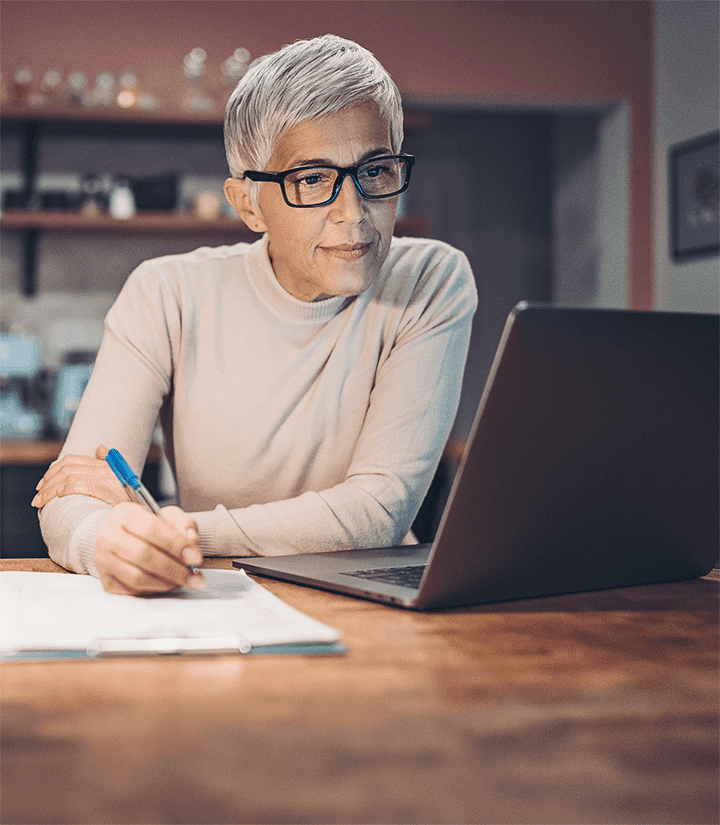MyRACMA is the College’s digital platform which allows Members to record their CPD activities and update personal details. Some of the functions include:
- Accessible on mobile phones and tablets. Simply login to MyRACMA as you would on your computer. Note that this is not a dedicated App for Smart phones to access MyRACMA.
- Ability to print off your own CPD Certificates.
- You can download and print a summary of your CPD activities. This may be used as evidence if your CPD portfolio is audited by the MBA or MCNZ.
- A user friendly dashboard on the landing page that shows how many hours you have achieved against each CPD category together with a YTD running total.
Your login is your User ID – if you have forgotten your password, you can select the “reset” link when trying to log in. If you have any difficulties, please email cpd@racma.edu.au for assistance.
Quick Reference Guides
The following Quick Reference Guides have been developed to assist you in using MyRACMA:
- Updating password and personal details
- How to enter a new activity with a
Activity Templates
- Template – Annual Conversation
- Template – Audit Reporting
- Template – Regular Practice Review
- Template – Professional Development Plan
NOTE: When entering hours for activities, do not enter as a fraction of an hour. Entries should be broken down as follows
- 1 will be saved as 1 hour
- 1.25 will be saved as 1 hour and 15 minutes
- 1.50 will be saved as 1 hour and 30 minutes
- 1.75 will be saved as1 hour and 45 minutes
Accessing your CPD Certificate
For those who have successfully complied with annual CPD requirements , you can access your certificate by logging into your portal. Instructions on how to access the certificate can be found HERE.
All enquiries should be directed to cpd@racma.edu.au