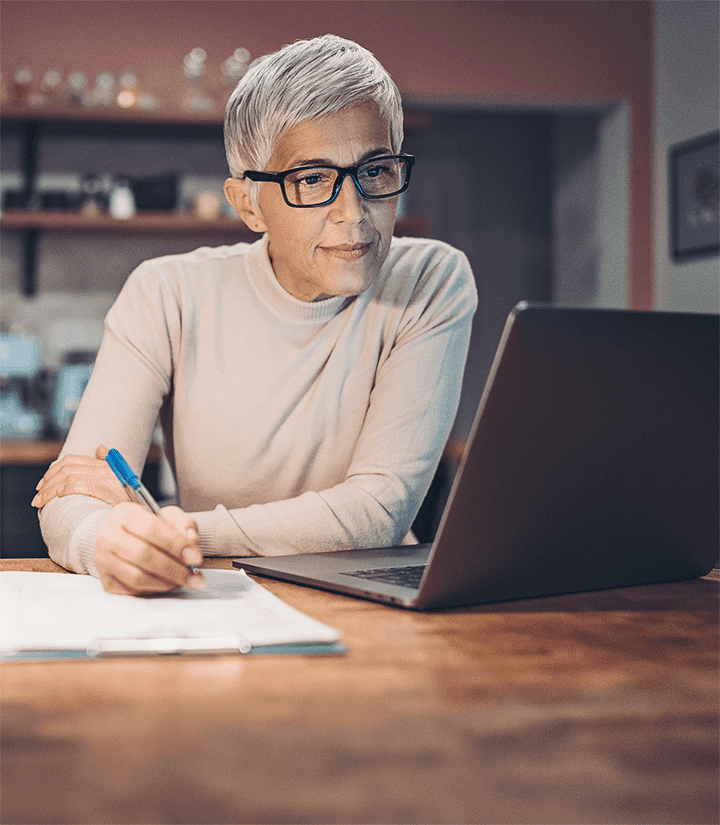Year ending June 30 2024
View
Year ending June 30 2023
View
Year ending June 30 2022
View
Year ending June 30 2021
View
Year ending June 30 2020
View
Year ending June 30 2019
View
Year ending June 30 2018
View
Year ending June 30 2017
View
Year ending June 30 2016
View
Year ending June 30 2015
View
Year ending June 30 2014
View
Year ending June 30 2013
View
Year ending June 30 2012
View
Year ending June 30 2011
View
Year ending June 30 2010
View